ActiveRecord and NHibernate
Software Development July 1st, 2008In my first article in this series, I touched on using NHibernate and performed a few simple examples. In the second, I added some complexity and introduced relationships, inheritance, etc. In this article I want to see how we can use Castle’s ActiveRecord to potentially simplify things.
After downloading the Castle installation .msi from the website, I decided to just jump right in to the Quickstart guide to get things going. Once again, I’ll be working with the AdventureWorks database if you want to follow along. After creating a class library, I added a reference to these .dll’s to get things started:
Next, I want to create a sample class. It looks like using ActiveRecord is going to eliminate the need for me to hand write the .xml mapping files that I had to create when I used NHibernate by itself, which is a plus. I decided to stick with the same example I used in my first NHibernate article and I created a Contact class.
1: [ActiveRecord("Person.Contact")]
2: public class Contact : ActiveRecordBase<Contact>
3: {
4: private int _contactID;
5: private string _firstName;
6: private string _middleName;
7: private string _lastName;
8: private string _email;
9: private DateTime _lastModified;
10:
11: [PrimaryKey]
12: public int ContactID
13: {
14: get { return _contactID; }
15: set { _contactID = value; }
16: }
17:
18: [Property]
19: public string FirstName
20: {
21: get { return _firstName; }
22: set { _firstName = value; }
23: }
24:
25: [Property]
26: public string MiddleName
27: {
28: get { return _middleName; }
29: set { _middleName = value; }
30: }
31:
32: [Property]
33: public string LastName
34: {
35: get { return _lastName; }
36: set { _lastName = value; }
37: }
38:
39: [Property("EmailAddress")]
40: public string Email
41: {
42: get { return _email; }
43: set { _email = value; }
44: }
45:
46: [Property("ModifiedDate")]
47: public DateTime LastModified
48: {
49: get { return _lastModified; }
50: set { _lastModified = value; }
51: }
52:
53: public Contact()
54: {
55:
56: }
57: }
I’m liking this a whole lot better than just using NHibernate by itself. I’m not a fan of writing .xml files for each class to map it to a table, and the use of attributes feels a lot cleaner to me. Notice on line 1 where decorate my class with the ActiveRecord attribute, and I pass in the table name. My class must also inherit from ActiveRecordBase. In the class itself, I am able to specify my primary key with the [PrimaryKey] attribute, and I can specify all of the properties that map to database columns with the [Property] attribute. On a few of my properties the table name does not match the database column name, so in these cases I just pass in the correct column name via the attribute.
I couldn’t escape XML configuration completely however, I need to tell ActiveRecord how to connect to my database, and specify configuration options to pass through to NHibernate. There are a few ways to do this, I chose to add it into my app.config file, making it look like this:
1: <?xml version="1.0" encoding="utf-8" ?>
2: <configuration>
3:
4: <configSections>
5: <section name="activerecord"
6: type="Castle.ActiveRecord.Framework.Config.ActiveRecordSectionHandler,
7: Castle.ActiveRecord" />
8: </configSections>
9:
10: <activerecord
11: isWeb="false"
12: isDebug="true">
13: <config>
14: <add key="hibernate.connection.driver_class"
15: value="NHibernate.Driver.SqlClientDriver" />
16: <add key="hibernate.dialect"
17: value="NHibernate.Dialect.MsSql2005Dialect" />
18: <add key="hibernate.connection.provider"
19: value="NHibernate.Connection.DriverConnectionProvider" />
20: <add key="hibernate.connection.connection_string"
21: value="Server=localhost;initial catalog=AdventureWorks;Integrated Security=SSPI" />
22: </config>
23: </activerecord>
24:
25: </configuration>
There are a lot of options available when setting up your configuration. If you want to dig into all of the different configuration options, this is a great place to start. There is one more step necessary before you can start using ActiveRecord. We have already set up our class, and we also have set up the necessary configuration….the only thing that remains is to initialize ActiveRecord. This is only done one time, and my code to handle initialization looks like this:
1: IConfigurationSource config =
2: ActiveRecordSectionHandler.Instance;
3: ActiveRecordStarter.Initialize(config, typeof(Contact));
That wasn’t so bad, was it? You do need to tell ActiveRecord which types it needs to initialize. The reason for this is because ActiveRecord handles all of the mapping between the database and NHibernate, so it needs to know which types need set up. I passed in the one type I had set up, but there are several ways to handle this. You can pass in a list of types, an assembly, or a list of assemblies. In fact, since I don’t want to have to remember to come back to add in any new types I set up, I’ll change this to load my assembly instead….making it look like this:
1: IConfigurationSource config =
2: ActiveRecordSectionHandler.Instance;
3: Assembly asm = Assembly.Load("ActiveRecordSample");
4: ActiveRecordStarter.Initialize(asm, config);
Now that everything is configured and initialized, it’s time to try and use it. The first thing I want to be able to do is load a contact based on their ContactID. This turns out to be really simple. Using NHibernate expressions, I can query the database however I want to. Recall that my Contact class inherits from ActiveRecordBase, which gives me access to several static methods for the loading and saving of data.

I could put the query directly in my console application, like this:
1: Contact ct =
2: Contact.FindOne(Expression.Eq("ContactID", 24));
3: StringBuilder sb = new StringBuilder();
4: sb.AppendLine("First Name: " + ct.FirstName);
5: sb.AppendLine("Middle Name: " + ct.MiddleName);
6: sb.AppendLine("Last Name: " + ct.LastName);
7: sb.AppendLine("Email: " + ct.Email);
8: Console.WriteLine(sb.ToString());
There are a few reasons I don’t like this. First, I have to add a reference to the NHibernate.dll in my console application, which couples my UI and data layer together. Second, I would have to rely on anyone using this class to know how to write HQL (Hibernate Query Language) expressions to load this data. I don’t think that’s necessarily a fair assumption to make, so the better solution in my mind is to abstract this out. If you were paying attention to the class diagram above, you’ll notice that I already created a method in my Contact class called LoadContactById which looks like this:
1: public static Contact LoadContactById(int contactID)
2: {
3: return FindOne(Expression.Eq("ContactID", contactID));
4: }
I could then modify my console application to load the Contact like this:
1: Contact ct = Contact.LoadContactById(24);
2: StringBuilder sb = new StringBuilder();
3: sb.AppendLine("First Name: " + ct.FirstName);
4: sb.AppendLine("Middle Name: " + ct.MiddleName);
5: sb.AppendLine("Last Name: " + ct.LastName);
6: sb.AppendLine("Email: " + ct.Email);
7: Console.WriteLine(sb.ToString());
This also allows me to remove the reference to the NHibernate .dll from my console application, which is better design to me anyway. This gives us the expected result, and the data is loaded correctly:
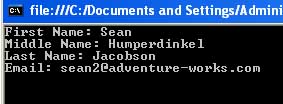
If you remember my last article, one thing we tried was to set up an inheritance structure and have NHibernate successfully load the data from multiple tables. ActiveRecord can also handle this scenario by using the JoinedBase attribute. After I set up the Contact class to use the JoinedBase attribute, I just need to create my Employee class. When I set this up, I have to set up a JoinedKey, which is the column that joins the two tables together.
1: // This is the only change I made to the contact class.
2: [ActiveRecord("Person.Contact"), JoinedBase]
3:
4: [ActiveRecord("HumanResources.Employee")]
5: public class Employee : Contact
6: {
7: private int _contactID;
8: private int _employeeID;
9: private string _title;
10: private DateTime _hireDate;
11: private bool _salaryFlag;
12:
13: [JoinedKey("ContactID")]
14: public int CID
15: {
16: get { return _contactID; }
17: set { _contactID = value; }
18: }
19:
20: [Property]
21: public int EmployeeID
22: {
23: get { return _employeeID; }
24: set { _employeeID = value; }
25: }
26:
27: [Property]
28: public string Title
29: {
30: get { return _title; }
31: set { _title = value; }
32: }
33:
34: [Property]
35: public DateTime HireDate
36: {
37: get { return _hireDate; }
38: set { _hireDate = value; }
39: }
40:
41: [Property("SalariedFlag")]
42: public bool SalaryFlag
43: {
44: get { return _salaryFlag; }
45: set { _salaryFlag = value; }
46: }
47:
48: public Employee()
49: : base()
50: {
51:
52: }
53:
54: public static Employee LoadEmployeeByContactId(int contactID)
55: {
56: return (Employee)FindOne(Expression.Eq("ContactID", contactID));
57: }
58:
59: public static Employee LoadEmployeeByEmployeeId(int employeeID)
60: {
61: return (Employee)FindOne(Expression.Eq("EmployeeID", employeeID));
62: }
63: }
Loading an employee works as expected, and I put together wrapper methods to load an employee by either the ContactID or the EmployeeID. (since they are different in the AdventureWorks schema)
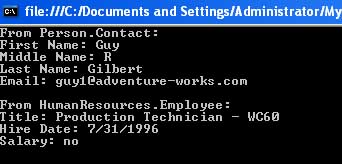
Now it’s time for the fun part……relationships. In my previous article I set up an object graph where I had an Order object, which contained a collection of OrderDetail objects, each of which encapsulated a Product object. I want to duplicate that same idea using ActiveRecord. This turns out to be incredibly intuitive, and the classes end up looking like this:
1: [ActiveRecord("Sales.SalesOrderHeader")]
2: public class Order : ActiveRecordBase<Order>
3: {
4: private int _orderID;
5: private DateTime _orderDate;
6: private decimal _orderTotal;
7: private IList _lineItems;
8:
9: [PrimaryKey("SalesOrderID")]
10: public int OrderID
11: {
12: get { return _orderID; }
13: set { _orderID = value; }
14: }
15:
16: [Property]
17: public DateTime OrderDate
18: {
19: get { return _orderDate; }
20: set { _orderDate = value; }
21: }
22:
23: [Property("TotalDue")]
24: public decimal OrderTotal
25: {
26: get { return _orderTotal; }
27: set { _orderTotal = value; }
28: }
29:
30: [HasMany(typeof(OrderDetail), Table="Sales.SalesOrderDetail",
31: ColumnKey="SalesOrderID")]
32: public IList LineItems
33: {
34: get { return _lineItems; }
35: set { _lineItems = value; }
36: }
37:
38: public Order()
39: {
40:
41: }
42:
43: public static Order LoadOrderById(int orderID)
44: {
45: return FindOne(Expression.Eq("OrderID", orderID));
46: }
47: }
48:
49: [ActiveRecord("Sales.SalesOrderDetail")]
50: public class OrderDetail
51: {
52:
53: private int _orderDetailID;
54: private int _quantity;
55: private string _trackingNumber;
56: private decimal _price;
57: private Product _item;
58:
59: [PrimaryKey("SalesOrderDetailID")]
60: public int OrderDetailID
61: {
62: get { return _orderDetailID; }
63: set { _orderDetailID = value; }
64: }
65:
66: [Property("OrderQty")]
67: public int Quantity
68: {
69: get { return _quantity; }
70: set { _quantity = value; }
71: }
72:
73: [Property("CarrierTrackingNumber")]
74: public string TrackingNumber
75: {
76: get { return _trackingNumber; }
77: set { _trackingNumber = value; }
78: }
79:
80: [Property("UnitPrice")]
81: public decimal Price
82: {
83: get { return _price; }
84: set { _price = value; }
85: }
86:
87: [BelongsTo("ProductID")]
88: public Product Item
89: {
90: get { return _item; }
91: set { _item = value; }
92: }
93:
94: public OrderDetail()
95: {
96:
97: }
98: }
99:
100: [ActiveRecord("Production.Product")]
101: public class Product
102: {
103: private int _productID;
104: private string _name;
105: private string _productNumber;
106:
107: [PrimaryKey]
108: public int ProductID
109: {
110: get { return _productID; }
111: set { _productID = value; }
112: }
113:
114: [Property]
115: public string Name
116: {
117: get { return _name; }
118: set { _name = value; }
119: }
120:
121: [Property]
122: public string ProductNumber
123: {
124: get { return _productNumber; }
125: set { _productNumber = value; }
126: }
127:
128: public Product()
129: {
130:
131: }
132: }
To encapsulate the Product inside the OrderDetail, I need to use the BelongsTo attribute. To make the association, all I need to pass into this attribute is the name of the database column that ties the tables together. In my case, the Sales.SalesOrderDetail table contains a clear foreign key to the Production.Product table, so I pass in “ProductID”. The relationship mapped out in the Order class is even more intuitive. I use the HasMany relationship to indicate that one order has many line items. To complete this association, I pass in the table name of the order detail table and the column name of the field that serves as the foreign key, and ActiveRecord does the rest. A complete list of ActiveRecord relationships and how they work can be found here.
To load an order, I wrote a wrapper method in my Order class called LoadOrderById that takes care of it. Calling this function will load the entire object graph. This might not be the intended behavior, especially if you have a large and / or complex object graph. For cases like this, lazy loading is possible with ActiveRecord. I’m not going to get into the details here, but you can enable lazy loading on an ActiveRecord type or on a relation. More details on how to do this can be found here.
I can say that I’m very impressed with the implementation of ActiveRecord. After giving it a try, I can say I’d never personally just use NHibernate again without it. I love the fact that all of my mappings are taken care of with attributes rather than XML files, and relationships are very intuitive. I’ve definitely only scratched the surface, but I think it’s safe to say that this product is definitely in my toolbox for good!

February 3rd, 2009 at 11:43 am
You, Sir, are a star. Thank you.
March 11th, 2009 at 3:11 pm
Hi, thank you for publishing this article. I am still learning Castle ActiveRecord and this helps alot.
I have a few questions. You mentioned you don’t want to couple your UI and data layer together, so you create static method on your Contact class (ex: LoadContactById) that hides the HQL. But, where do you Initialize ActiveREcord? in your console app or somehow in the class library? I have the same scenario, a console app with a class library behind it. I am not sure how to initialize the ActiveRecord somewhere other than my console app.
Also, I want to be able to remove the reference to ActiveRecord.dll from my console app. But the minute I do so, the console app throws an error because my Contact object inherits from ActiveRecordBase. And if my console app doesn’t know about ActiveRecord, it give an error: “The type ‘Castle.ActiveRecord.ActiveRecordBase`1′ is defined in an assembly that is not referenced. You must add a reference to assembly ‘Castle.ActiveRecord, Version=1.0.3.0, Culture=neutral, PublicKeyToken=407dd0808d44fbdc’.
Anyway, I’m also reading your second article on making Persisten Ignorant Objects with AR (http://www.jaltiere.com/?p=52). In that article, where do you initialize ActiveRecord?
Thanks again, nice work!
-Sean
March 16th, 2009 at 3:18 pm
Are you aware of anything special you did to get this to work against tables with dots in the names? I’ve created a database that I’m trying to use AR against, and I’m getting an “Invalid object name” error on my tables, specified with attributes the same way you’ve done here. I was able to correct the problem by renaming the table to use an underscore instead of a dot in the name, so it seems like AR (or maybe NHib) isn’t liking the dot in the name, though it appears that it doesn’t seem to have a problem for you here. Did you do something special to account for that?
March 19th, 2009 at 10:14 am
I don’t think I did anything special to get the dot notation working for this.
November 15th, 2010 at 2:52 am
… track backe bei http://majormihalkovic.singleparentbuzz.com/ ……
bon , votre weblog thème est vraiment grand, je suis chasse pour obtenir un nouveau design pour mon moncler doudoune propre weblog , j’aime vôtre, maintenant Je vais à aller recherche le même thème !…
May 4th, 2011 at 1:23 pm
Yex,
You can “escape” table names in Castle ActiveRecord by using brackets or backquotes. So if you have a table named Customer.Address, and you mapped it to an Address class, you’d put the ActiveRecord attribute on the class in one of these two ways:
[ActiveRecord("[Customer.Address]“)]
or
[ActiveRecord("`Customer.Address`")]